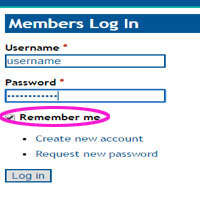-
Make sure no one else is logged into MSOS on your computer
- To log someone else out, click Log Out
-

-
Go to the top right side of www.medsafetyofficer.org and enter the following:
- Username
- Enter your password
-

- Click Log In
MSOS offers a “Remember Me” setting that will allow you to stay logged for up to 90 days. Check the “Remember Me” box as you log in.