-
Underneath the topic/comment text box you will find the “Attach Files” section.


-
Click “Choose File”.
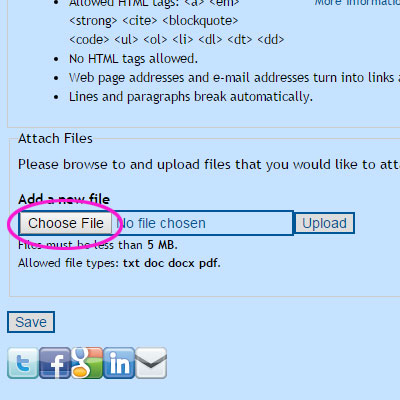
-
Browse to the file you would like to upload and click open to upload. (allowed files are PDF, Doc, Docx and txt up to 5 megabytes large)
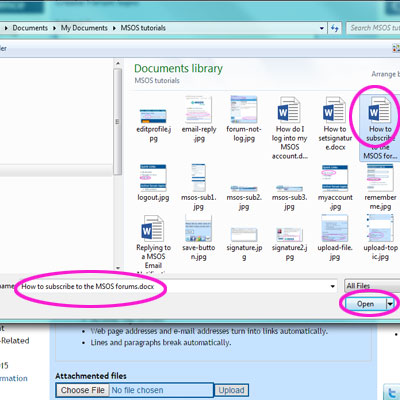
-
Make sure the file name matches the file you intend to upload.
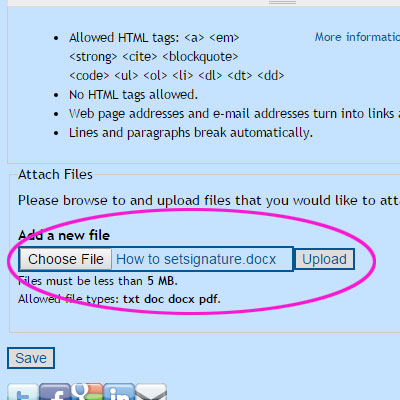
-
Click “Upload” to attach the file to your topic post or comment.
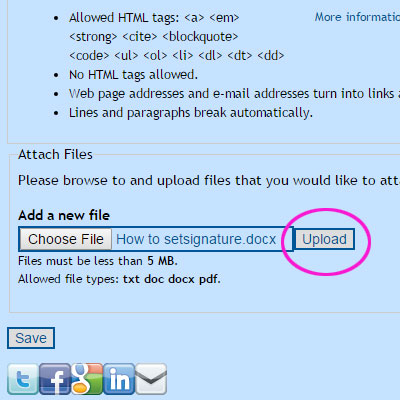
-
Finally click “Save”.
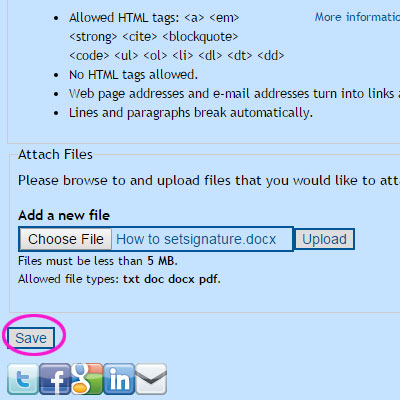
 |
Medication Safety Officers Society 4277 Members Strong A society of healthcare professionals dedicated to improving medication safety in healthcare organizations |